Last Updated on February 1, 2025
In an era where efficiency is paramount, businesses and individuals are constantly seeking ways to streamline communication processes through unified communications.
One such innovation that has changed how we manage voicemails is the integration of voicemail to email service.
This technology allows users to receive voicemails in their email inbox, offering convenience, flexibility and enhanced productivity.
Voicemail-to-email services enable users to send voicemail messages or voicemail emails as email attachments, further facilitating communication.
This comprehensive guide will delve into everything you need to know about voicemail-to-email services, including how they work, their benefits, implementation considerations, and popular providers in terms of unified communications.
What is Voicemail to Email?
Voicemail to email is a communication solution that automatically transcribes voicemail messages into text format and delivers them to a designated email address.
This technology seamlessly bridges the gap between traditional voicemail systems and digital communication platforms, offering users greater accessibility and efficiency in managing voicemails.
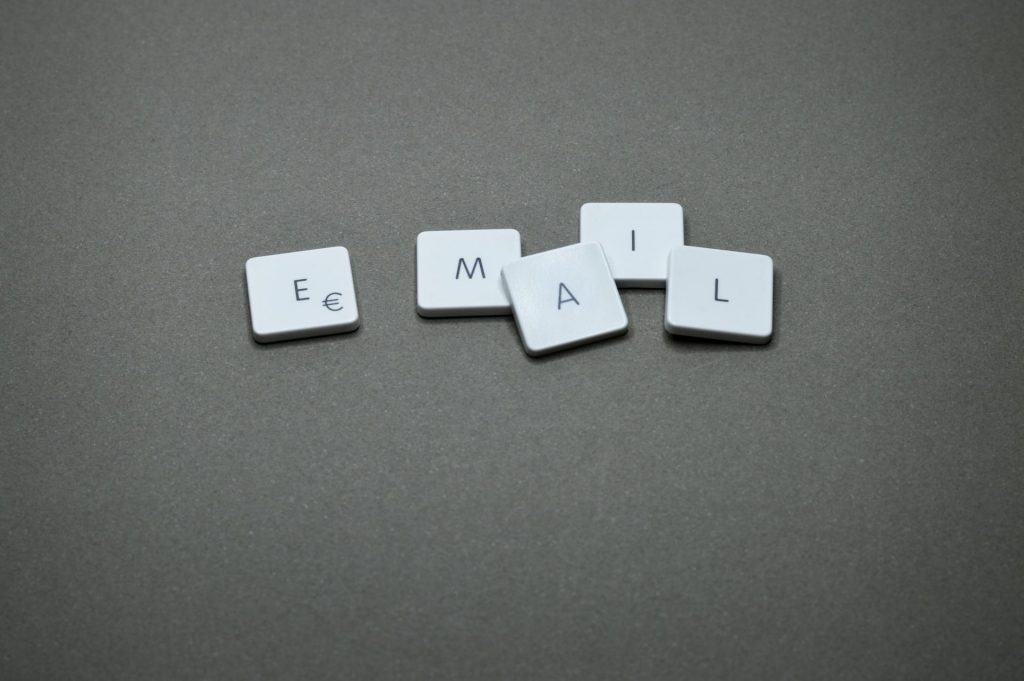
Does Air Landline Provide a Voicemail to Email Service?
Yes, Air Landline does provide a voicemail-to-email service, enhancing its offerings to meet the evolving communication needs of its customers.
This innovative feature allows users to access their voicemail messages directly from their email inbox, providing convenience, flexibility, and improved communication efficiency.
With Air Landline’s voicemail to-email service, users no longer need to rely solely on traditional methods of accessing voicemail messages through their landline phone.
Instead, voicemail messages are automatically converted into digital format and delivered to the user’s designated email address.
How Does Voicemail to Email Work?
The process typically involves the following steps:
- Voicemail Reception: When a caller leaves a voicemail message, it is recorded by the recipient’s voicemail system as usual.
- Conversion: The voicemail system then converts the audio message into text format using speech recognition technology or manual transcription services.
- Email Delivery: The transcribed voicemail message and any attached audio files are forwarded to the recipient’s email address as an email notification.
- Accessibility: Users can access their voicemail messages directly from their email inbox, where they can read the transcriptions, listen to the audio recordings, and manage their messages accordingly.
Is Forwarding Your Voicemail to Email Free?
Forwarding voicemail to email through Air Landline is a feature already included in the £ 9.99 monthly subscription!
It’s not an additional feature that you have to pay extra for.
What are the Two Types of Voicemail?
While terminology and features may vary between providers, voicemail systems generally fall into two broad categories:
Basic Voicemail
Basic voicemail typically offers essential features such as recording, storing, and retrieving voicemail messages.
Users can listen to incoming messages by dialling into their voicemail box from their phone, entering a PIN or password, and navigating through menu options to access and manage messages.
Basic voicemail may also include features like message forwarding and message deletion. However, it may lack more advanced functionalities available in advanced voicemail systems.
Advanced Voicemail
Advanced voicemail systems offer additional features and capabilities beyond basic voicemail.
These may include features such as voicemail-to-email integration, which allows users to receive voicemail messages directly in their email inbox as audio files or transcriptions.
Advanced voicemail systems may also offer options for personalised greetings, message forwarding to multiple recipients, message filtering, and integration with any other communication tool or platform.
Additionally, some advanced voicemail systems may incorporate speech recognition technology to transcribe voicemail messages into text format, making them easier to review and manage.
These features enhance productivity, accessibility, and efficiency in managing voicemail communications.
Benefits of Forwarding Voicemails to Email
The adoption of voicemail to email offers a multitude of benefits for both businesses and individuals alike. Some of the key advantages include:

Enhanced Accessibility
By delivering voicemail messages directly to email inboxes, users can access their messages from any device with internet connectivity, including smartphones, tablets, and computers.
This added convenience eliminates the need for users to be tied down to a specific phone or location to check their voicemail.
Whether they are on the go or working remotely, individuals can easily stay connected and up to date with their voicemail messages.
Improved Efficiency
It has improved how we handle our messages by offering text transcriptions that can be easily accessed and organised.
With these services, the days of wasting time listening to long audio recordings are gone. Instead, we can quickly scan, search, and prioritise our voicemails with just a glance at our emails.
This improved efficiency allows us to stay on top of our messages without getting bogged down in the tedious task of listening and taking notes.
By providing a written record of our voicemails, these services also eliminate the risk of miscommunication or forgetting important details.
Increased Productivity
Users can quickly read voicemail transcriptions, efficiently prioritise their messages and respond promptly. This not only enhances productivity but also boosts overall responsiveness.
With the ability to easily scan through voicemail transcriptions, users can identify urgent messages without wasting time listening to each one.
As a result, they can allocate their time and energy more effectively, focusing on the tasks that truly require immediate attention.
This streamlined approach enables users to stay on top of their communication and handle important matters on time, ultimately leading to increased productivity.
Organisational Integration
By integrating voicemail with email, businesses can streamline their communication processes and enhance efficiency.
This seamless integration allows users to access their voicemails directly from their email inbox, eliminating the need for separate platforms and reducing the chances of missed messages.
With all communication channels consolidated in one place, employees can easily manage their messages and stay organised.
Furthermore, this centralised inbox enables quick response times and promotes better collaboration among team members.
Accessibility Features
Voicemail transcriptions are a valuable tool that helps bridge the communication gap for users who have hearing impairments or language barriers.
By converting audio messages into written text, these accessibility features ensure that everyone has equal access to communication services.
This innovative technology benefits individuals with hearing impairments and those who may struggle with understanding spoken language due to language differences.
FREE 7-Day Trial
Air Landline offers a 7-day free trial for its services, allowing customers to experience the benefits of its telecommunication solutions without any upfront commitment.
During the trial period, users can explore Air Landline’s features, including voicemail, call forwarding, and other communication tools, to assess their suitability for their business or personal needs.
To sign up for the free trial, interested individuals or businesses can visit Air Landline’s website and follow the instructions to create an account.
Once registered, users can start using Air Landline’s services immediately, with access to all available features and functionalities.
At the end of the trial period, customers can choose to continue with a paid subscription or cancel their account without any obligation.
Automatically Forward your voicemail to Email
Air Landline automatically forwards voicemail to your chosen email address.
During the signup process, once you’ve provided your email address and mobile number, voicemails will automatically be forwarded to your email address and stored in your dashboard.
With Air Landline You Can Send Voicemails to Emails to
To send a voicemail to your chosen email using Air Landline, you can forward voicemails to various phone and email platforms, including:
- iPhone
Air Landline allows you to forward voicemails to email addresses associated with iPhones. You can set up voicemail and forward it to your iCloud email or any other email address linked to your iPhone.
- Android
Similarly, Air Landline supports voicemail forwarding to email addresses associated with Android devices. You can forward voicemails to Gmail or any other email provider used on your Android device.
- Gmail
Air Landline enables you to forward voicemails directly to Gmail accounts. This allows you to receive voicemail recordings as email attachments in your Gmail inbox.
- Outlook
Voicemails can also be forwarded to email addresses associated with Outlook or Microsoft Exchange. You can receive voicemail recordings as email attachments in your Outlook inbox.
- Samsung
Air Landline supports voicemail forwarding to email addresses associated with Samsung devices. You can forward voicemails to any email account configured on your Samsung device.
FAQs
Here are some frequently asked questions (FAQs) regarding voicemail:
On the other hand, voicemail is a recorded message left by a caller on a voicemail system, typically accessed by dialling into a voicemail box from a phone. Voicemail allows for voice-based communication and is required for more urgent or personal messages.
Summary – Voicemail to Email
Air Landline offers a convenient and efficient solution for managing voicemail messages in today’s digital age.
By converting voicemails into text format and delivering them directly to email inboxes, users can easily access, prioritise, and respond to messages, regardless of their location or device.
Whether you’re a business looking to streamline communication processes or an individual seeking greater flexibility and accessibility, voicemail-to-email integration holds the key to optimising your communication workflow.